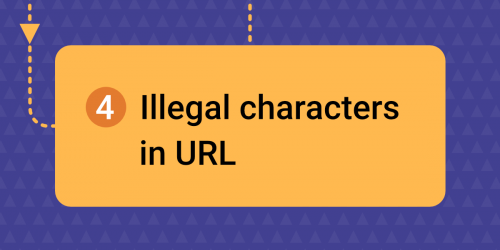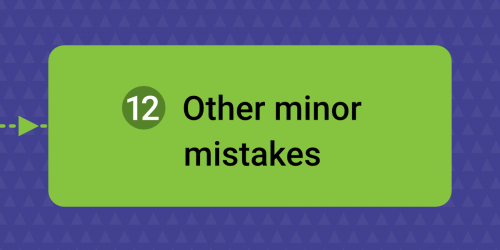Most comparison engines operate on a series of rules that you must meet if you want to advertise on them. The rules also apply to product images. One of the issues you need to look out for when setting up advertising is illegal characters in the image URL. Read instructions on how to find such images and how to adjust them to meet all requirements.