High-quality product images are key to successful sales on the Allegro platform.
Allegro is the largest online marketplace in Poland, enabling the sale and purchase of a wide range of products. It provides space for both individual sellers and businesses, covering various categories from electronics and fashion to home goods. It is known for its user-friendly experience, fast delivery services, and a wide range of payment options. Allegro is one of the leading e-commerce platforms in Central and Eastern Europe.
Product Images on Allegro
To ensure that your products are presented professionally and attract potential customers, it is important to follow these image guidelines:
👉 Image Size and Quality
Minimum dimensions: The image should be at least 500 pixels on the longer side.
Maximum dimensions: It is recommended that images do not exceed 2560 × 2560 pixels.
Formats: Supported formats are JPEG and PNG. When uploading via API or file, the WEBP format is also accepted.
Color profile: To maintain color accuracy, use the sRGB profile.
👉 Image Content
Focus on the product: The image should clearly and accurately display the offered product.
Background: Any color can be used.
❗ Prohibited elements:
Texts, logos (except those that are part of the original product), watermarks
Graphic elements (e.g., arrows, icons)
Contact details, advertising slogans, serial numbers, size charts, etc.
👉 Number of Images
Most categories: Up to 16 images.
Automotive and Real Estate categories: Up to 40 images.
👉 Additional Recommendation
Quality: Use sharp, well-lit photos with accurate colors that faithfully represent the product.
Product Variants: Present each color or design variation of the product separately so that customers have a clear idea of the offer.
Professional Appearance: Avoid home-taken photos; prefer professional images with a white background

About Allegro with Dominika Hrazdírová, Product Specialist at Mergado Marketplaces

"Based on our experience, there are no significant issues with product images on Allegro.
On Allegro, you have the option to upload images not only when creating product listings but also at the offer level, which is a major advantage compared to other marketplaces. However, it is important to note that if you want to use only your own images in an offer, you must also provide a properly formatted description. If the description does not have correct HTML formatting, Allegro will add product images from its product card to your offer alongside your own images.
The most common issues our users encounter are exceeding the maximum limit of 16 images per offer, as images from the Allegro product card are counted together with your own if the description is not formatted correctly. Other frequent issues include duplicate image URLs within a single offer or the inability to download images from a given URL."
By following these rules, you will enhance the attractiveness of your listings and provide customers with clear and accurate product information, which can positively impact your sales performance.
Do you need help with product images on Allegro? 📞 Book a free online consultation!
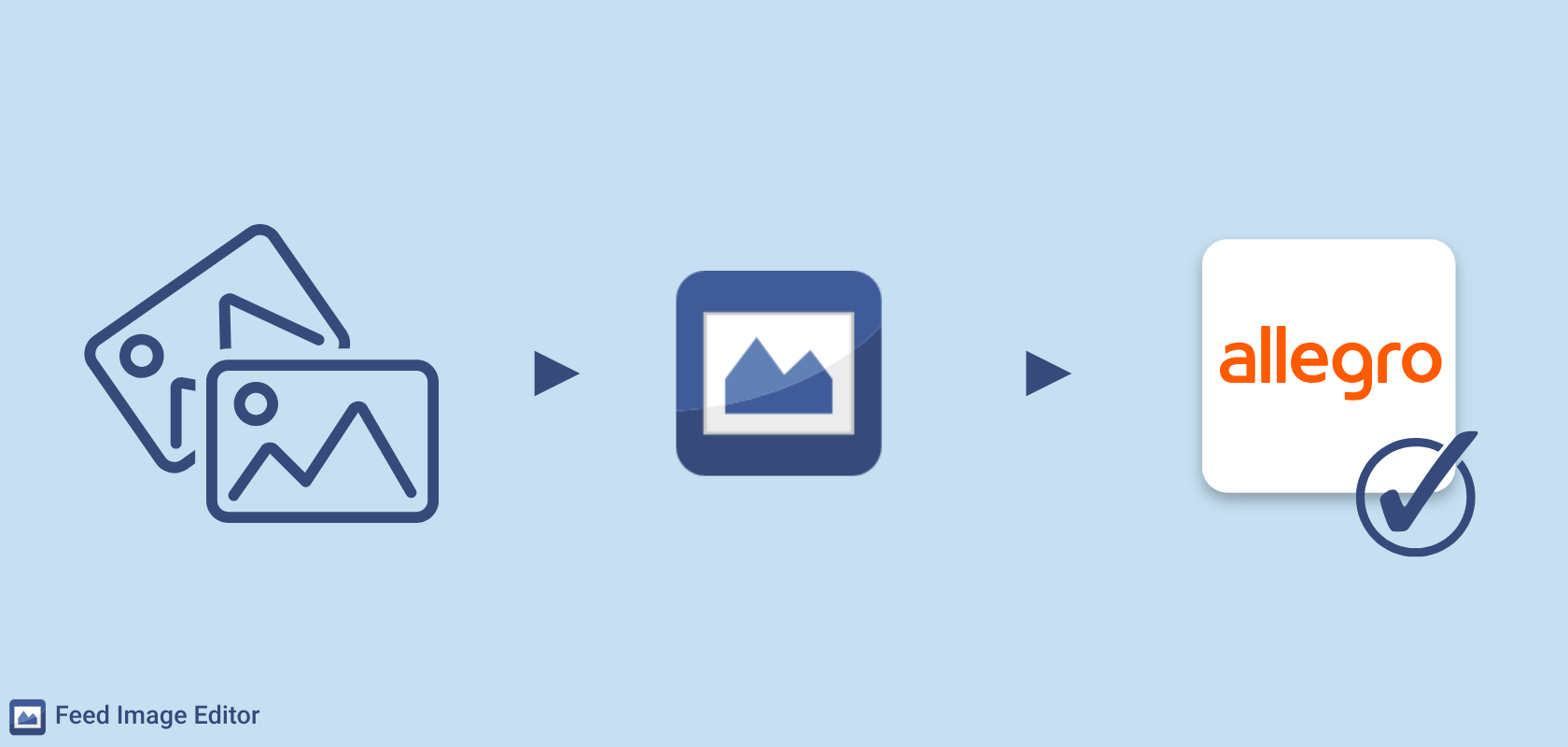
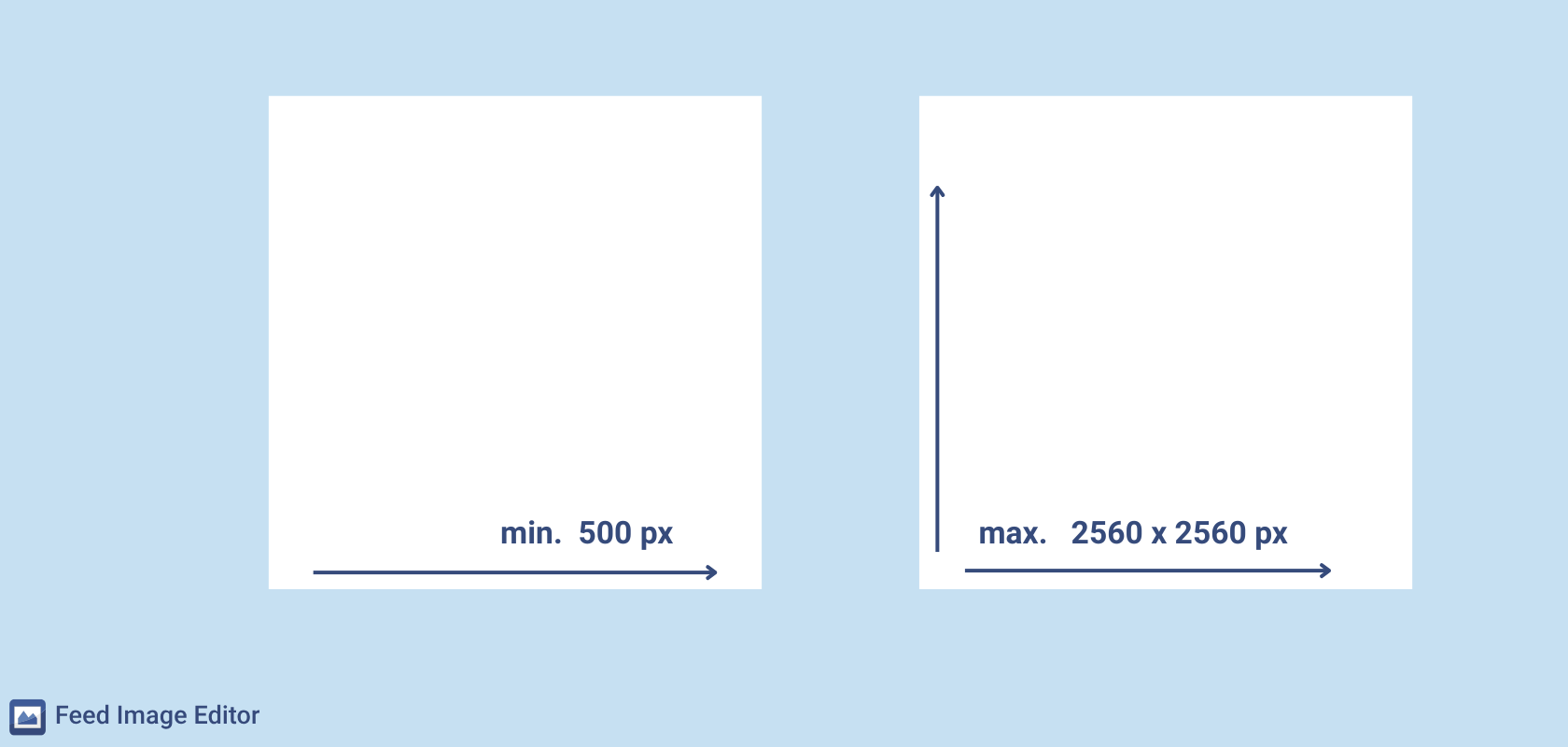





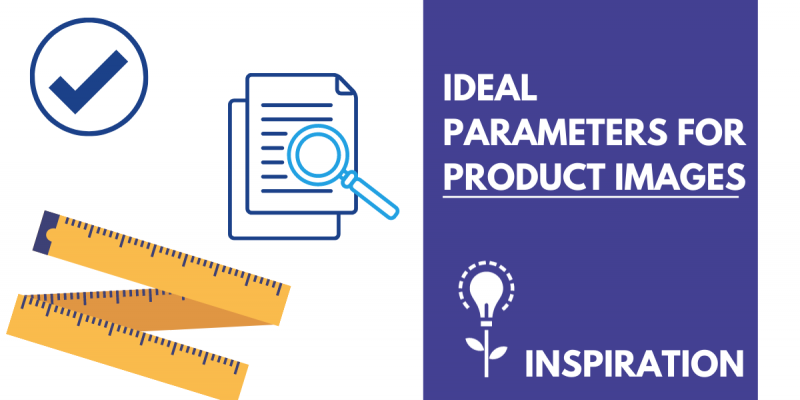
Add new comment