Remove distracting backgrounds from product images with minimal effort and great results. All you need is the Feed Image Editor app.
The different shapes of product images can make it difficult to manually remove the background. With the automated processes in our app, you won't spend any extra time. You can remove the background with one click and add what you need. With three levels of background removal sensitivity, your images will not be distorted, and the edges will be nicely rounded.
DIAGNOSTICS OF IMAGES WITH INAPPROPRIATE BACKGROUNDS
How to find out which product images contain inappropriate backgrounds? With diagnostics in the Feed Image Editor, you will find out which product images need editing.
From the filtered product images, create a Product Query, which you will work with further.
BULK BACKGROUND REMOVAL OF PRODUCT IMAGES
When creating a Remove Background template, apply this function to the Product Query containing images with an inappropriate background. The app automatically recognizes the product in the image and removes the background around it. It disappears, and you can place the product photo in the template that will go into the ad.
ADJUSTMENT OF SENSITIVITY OF REMOVAL
The app has 3 levels of background removal. In this way, you avoid insufficient or, on the contrary, aggressive removal of the background, where part of the product may disappear.
EDGES WITH QUALITY CUTTINGS
The function is fully automated and works on the principle of machine learning. You will especially appreciate the smoothing of the edges in cases where:
- your product photos are of low quality,
- your products are photographed in a complex environment,
- a product image is the same color as the removed background (white product on a white background).
Other benefits that Feed Image Editor provides when removing the background of product images:
- Product images in one place.
- You do not need to upload them to the app. They are automatically downloaded from your online store.
- Options for further editing of product images using other functions: watermark removal, resolution enhancement, output format adjustment, various graphics tools and elements, and more.
- Differentiation from the competition with the use of shadow and reflection effects.
- Saving time and money.
Don't look for unnecessarily complicated tools. Remove the background of product images with Feed Image Editor. The trial period is 30 days.










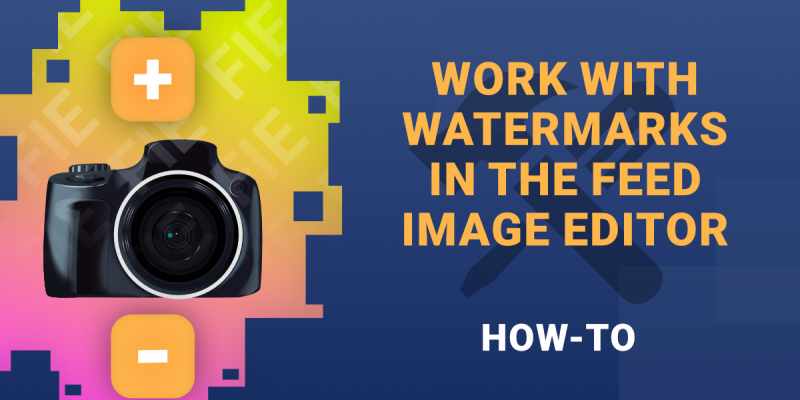

Add new comment