Feed Image Editor offers pharmacies an effective way to create professional product images that help them reach customers and pique their interest.
The most common problems we see with images intended for pharmacies are: poor quality, watermarks and non-white backgrounds, which can cause products to not get advertised. In this article, we'll show you how to have high-quality product images using the top 5 features of Feed Image Editor to improve your product sales. All of this automatically and in bulk.
WATERMARKS ON PRODUCT IMAGES
Online store owners encounter watermarks on product images through various product ranges. Pharmacies are no exception in this respect. This protective element is not allowed in many advertising systems, so you can expect to be blocked from advertising. Most often, online stores encounter this when advertising on Google Shopping.
Watermarks can be part of images in various forms. The most complex case is when the watermark overlays the product itself. Fortunately, we have an AI-powered tool in the Feed Image Editor that can remove them with ease.
Be careful if the watermark overlaps the text on the drug packaging. This text cannot be reproduced by AI. It is a limitation that must be taken into account.
REMOVE INAPPROPRIATE BACKGROUND ON THE PRODUCT IMAGE
It often happens that product photos are taken on a background other than white. This can also be one of the reasons why your ad will be rejected. With Feed Image Editor, you can get rid of such backgrounds for all images in bulk and with one click.
You can use this feature even if the watermarks are only in the background and do not disturb the product itself. By removing the background, all distracting elements will disappear and you can start advertising.
ADDING TEMPLATES OR GRAPHIC ELEMENTS
Advertising systems such as Facebook and Instagram allow for various graphic elements and templates that you can use to better grab shoppers' attention. For example, your ad might look like this:
If you don't need to remove the watermarks but instead add them, try uploading your own image to the Feed Image Editor or use a text layer. You can make both elements transparent and place them as desired.
IMPROVE THE RESOLUTION OF LOW-QUALITY IMAGES
Small and pixelated images definitely don't belong in ads. They would have a hard time succeeding in such a large competition. Yet with one click, you can increase the size of a product image and improve its resolution without increasing the file size.
If the images you want to enlarge contain text, please note that it may not be readable after editing. This is similar to the case when a watermark overlays text on a product.
CORRECT OUTPUT FORMAT
Feed Image Editor allows you to automatically resize images to different sizes, which is important when creating ads for online platforms with different conditions. This way you don't have to manually resize images for each individual platform. You choose one of the pre-made formats and the app does the rest.
Promotional product images are an important part of marketing activities for pharmacies. Feed Image Editor is a powerful application that creates impressive product images without the need for external designers or complex programs. If you are a pharmacy and are considering online advertising, activate the Feed Image Editor app for the first 30 days for free and test its features on your images. This tool can be the key to increasing your sales success and getting better results online.










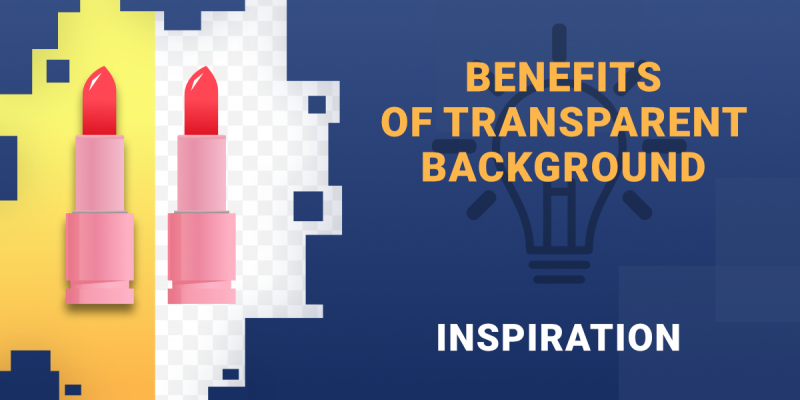

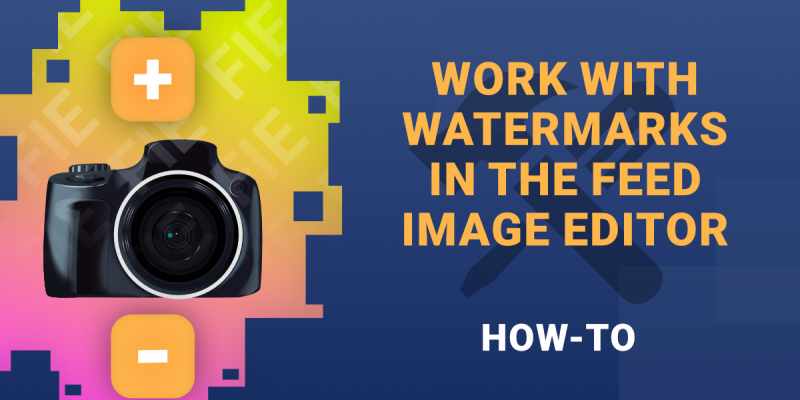

Add new comment