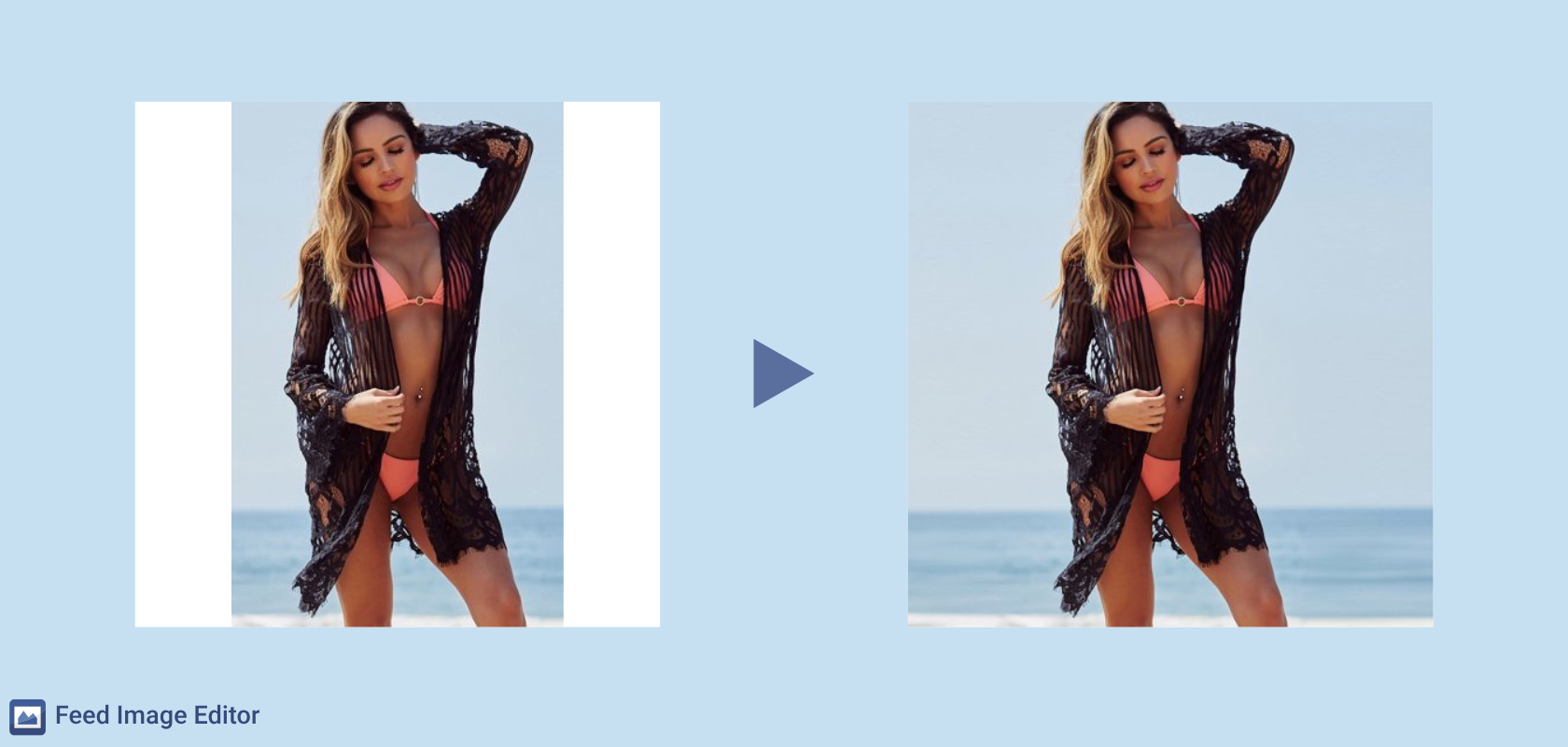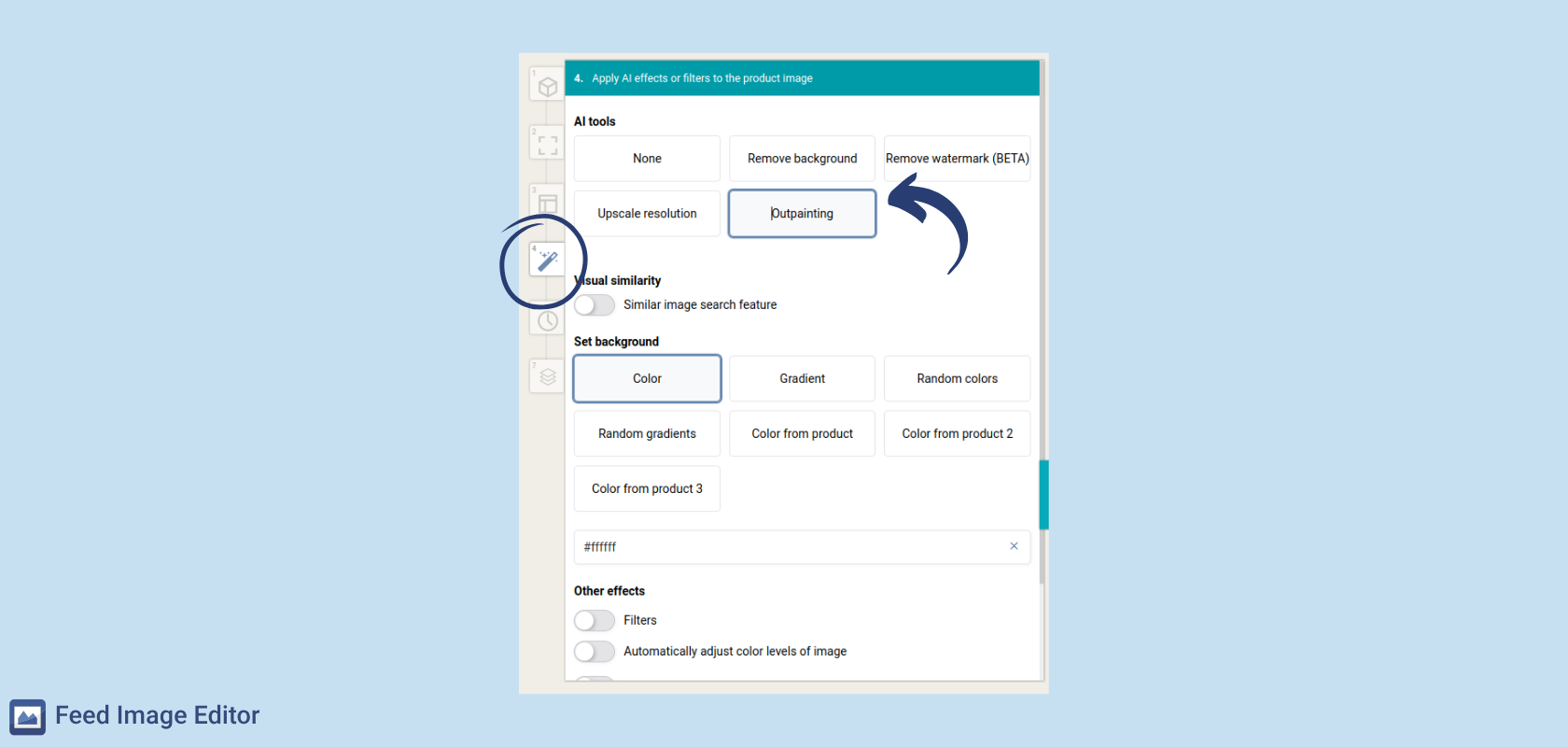Outpainting is an AI feature that automatically generates the missing part of the image in the Feed Image Editor to fill the entire format. It prevents unwanted white bars that occur when adapting to different formats and improves the visual impression of products.
Benefits of Outpainting with Feed Image Editor
AI - auto-complete background images to full format
Outpainting automatically enhances the image with parts that weren't originally there. So that the scene is complete regardless of the dimensions (format) we are editing the image to. This greatly saves time that would be lost in manual editing.
Preserving aesthetic value
The feature completes images by removing unwanted white borders when resizing, ensuring a professional look and visual consistency of product photos.
Practical use when resizing
Particularly for portrait or landscape images that need to be adjusted to a square format, the Outpainting function naturally complements the image so that the result meets the requirements of advertising systems.
Versatile use for different segments
The Outpainting function is particularly useful for visual segments such as fashion and furniture, but its use is versatile and suits all industries where a professional and stylish product appearance is important.
Ease of use
The feature is available with one click in the Feed Image Editor app. It requires no special technical knowledge and is intuitive even for new users.