Outpainting is a revolutionary feature that uses artificial intelligence to change the way product images are handled to date. In the Feed Image Editor, it gives users the unique ability to automatically fill in missing parts of images, taking away the hassle of cropping them and adapting them to different formats.
How does Outpainting work and how does it help?
When you change the format, unwanted white bars often appear on the edges. This can negatively affect the overall visual impression and professionalism of the product presentation. The most common example is when you have lifestyle images in portrait or landscape and want to adapt them to a square format.
This is where the Outpainting feature comes in. It finishes the image while preserving its aesthetic value, without having to deal with white borders or manually editing each image.
Where do you use Outpainting most often?
Lifestyle images benefit most from Outpainting in segments where visuals are key, such as:
Fashion - when presenting clothing and accessories, where lifestyle photos are an important sales tool
Furniture - product images of furniture in different interiors can now be seamlessly adapted to different formats without loss of detail
Other segments - Outpainting is versatile, however, and can be used in any industry where stylish and professional visuals are important
Easy to use in Feed Image Editor
The biggest advantage of Outpainting in Feed Image Editor is its simplicity. It works in one click and you can find it among other AI features. It doesn't require any complicated preparation or technical knowledge - you just click on the Outpainting feature and let the AI work.
This new feature makes Feed Image Editor an invaluable tool for anyone who needs to quickly and efficiently customize their images for different marketplaces. If you're not using it yet, try it out for 30 days for free.

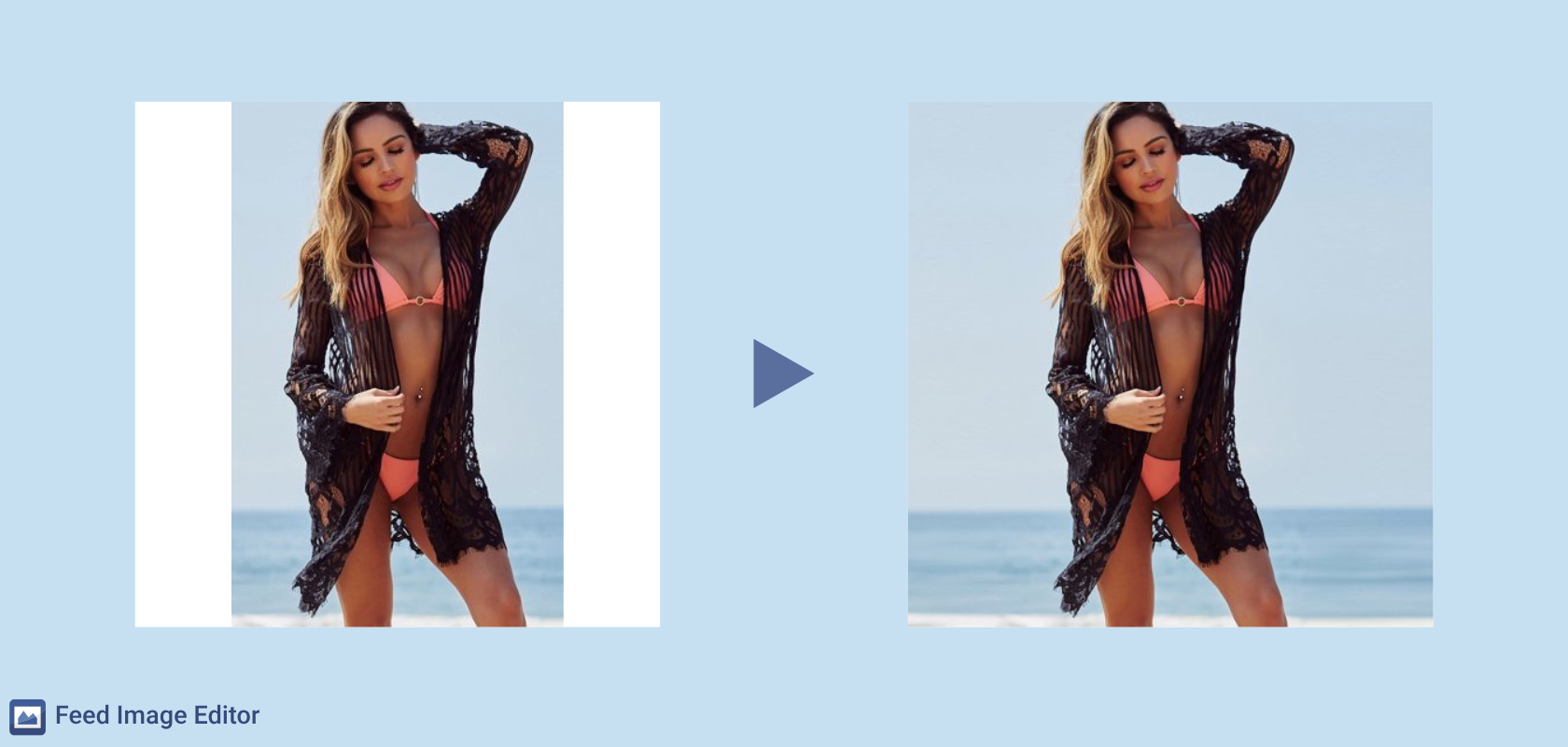


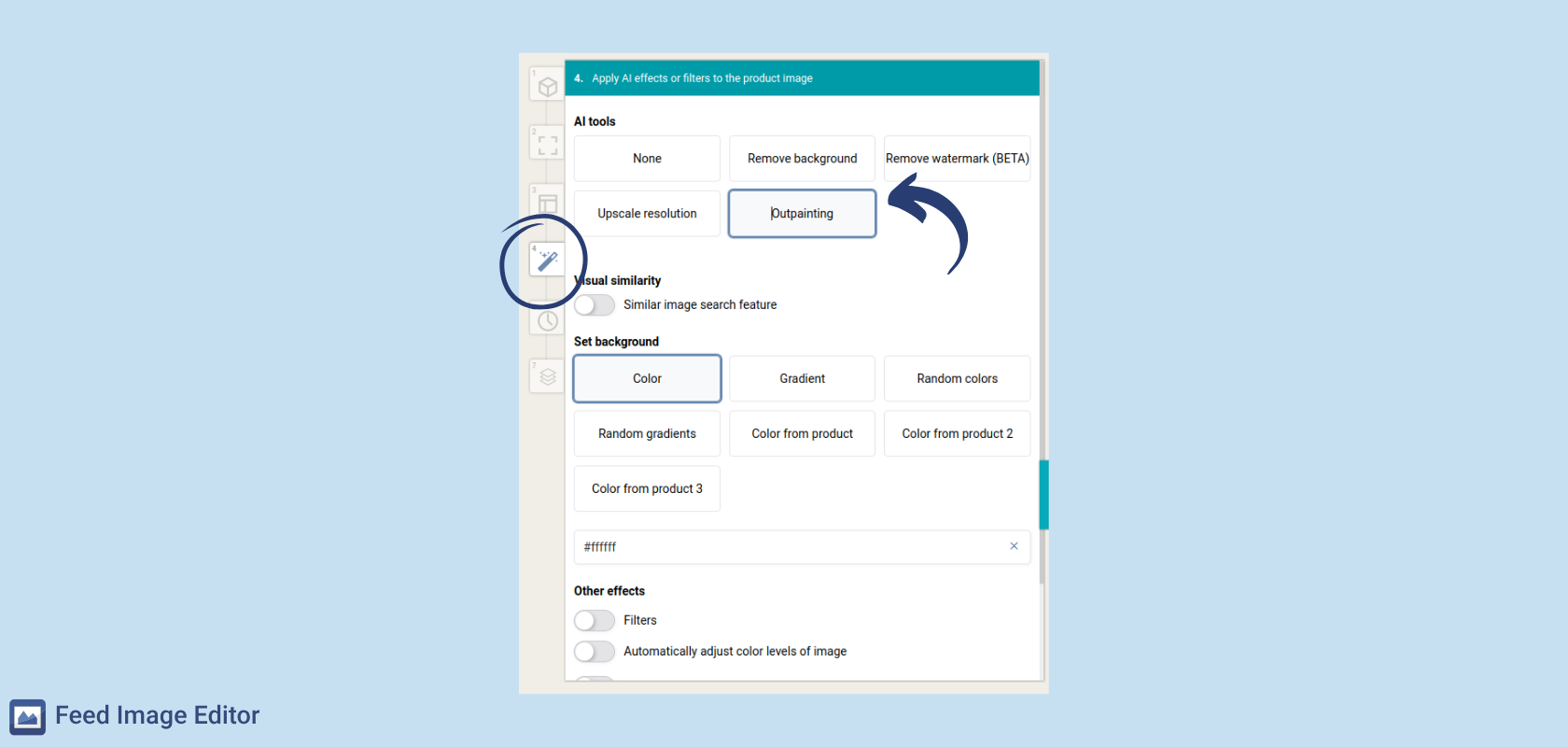

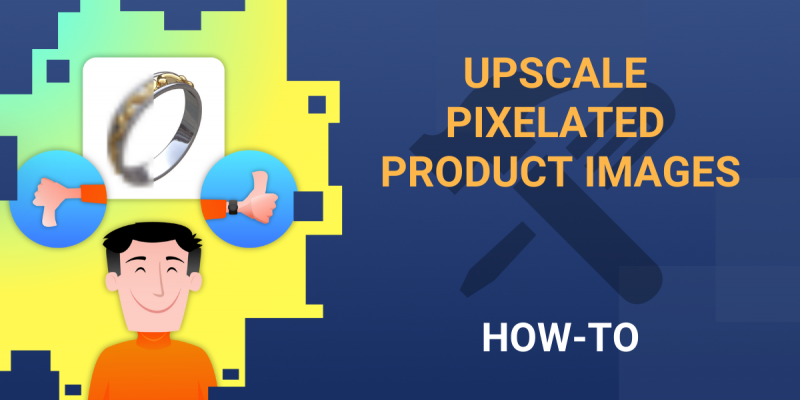
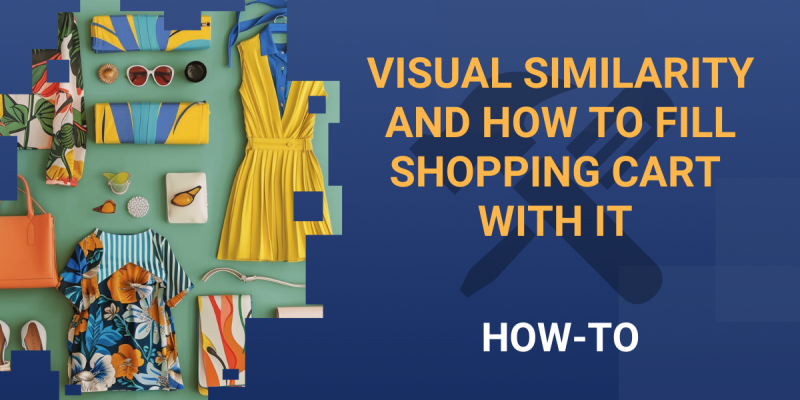
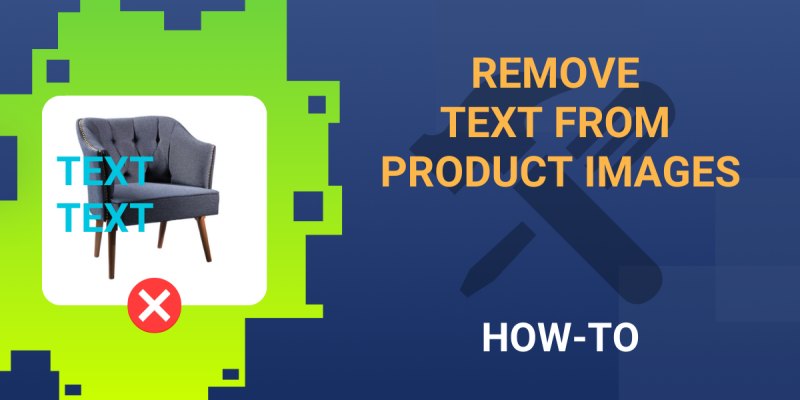

Add new comment