Offering visually similar products shows alternatives that can attract customers and increase the likelihood of completing a purchase.
The Visual similarity feature in the Feed Image Editor is a great tool for anyone looking to improve the sales performance of their online store. Displaying product alternatives increases the chances that a customer won't leave the store and will choose one of the items. Read more about the benefits of this feature and how it works in our app.
👉 I know the benefits of Visual similarity, give me the tutorial straight away.
Why are visually similar products important?
- Increase sale
One of the main benefits of offering visually similar products is the ability to show customers alternatives to the products they are currently viewing. If a customer is undecided about a particular product, they may be attracted to a similar product, increasing the chances of completing a purchase.
- Increase average order value
Customers who view visually similar products are often motivated to purchase more products. Viewing interesting alternatives or add-ons to the original product can lead to more items in the shopping cart.
- Improving the customer experience
Offering visually similar products makes it easier for customers to navigate the store and helps them find what they are looking for faster. The result is a better shopping experience and a higher likelihood that the customer will return to the store.
- Minimize cart abandonment
If a customer finds that a product they were interested in doesn't match their needs, offering visually similar products can save them. These better match their expectations and reduce the likelihood of them abandoning the cart without making a purchase.
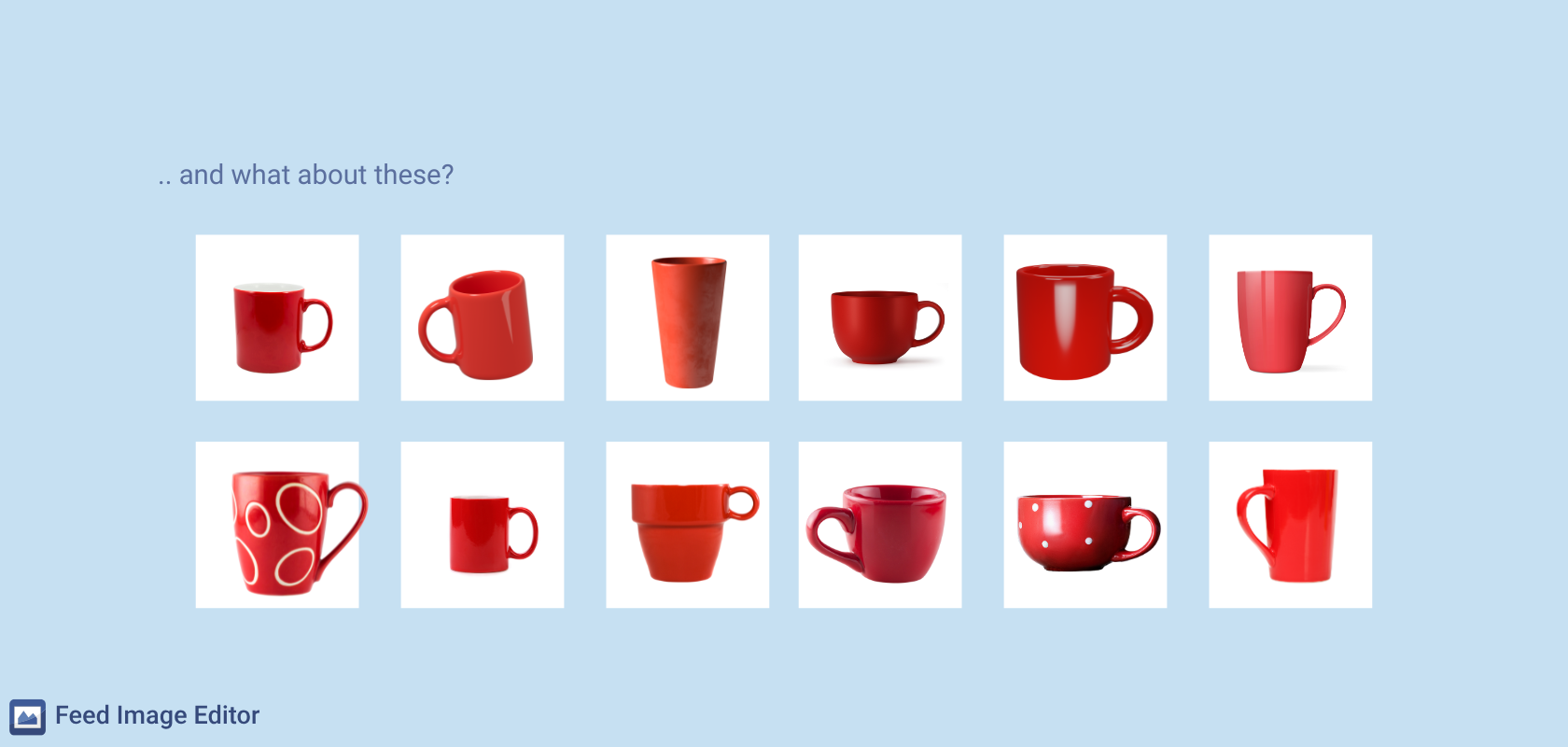
- Search and navigation optimisation
Visually similar products can significantly improve internal search and navigation in an online store, leading to higher customer satisfaction and more efficient use of the online store.
- Competitiveness
The ability to offer visually similar products allows an online store to better compete with other stores. Providing multiple options in one place reduces the likelihood that customers will seek alternatives from competitors.
Visual similarity in Feed Image Editor
Visual similarity can be found on tab 4 under AI tools.
Clicking on it takes you to tab 5, where you select how many similar products you want to find in your feed (the maximum is 20), and use the similarity index to determine how similar they should be. The higher the index value, the more similar the objects are. 1 means that the objects will be exactly the same.
You enter the search results into the output feed in the form of similar product IDs and URLs of similar images.
Utilizing the visual similarity feature can help you significantly increase conversions, improve customer experience, and optimize your store's performance. Try it out now. If you're not already a customer, it's completely free for 30 days.
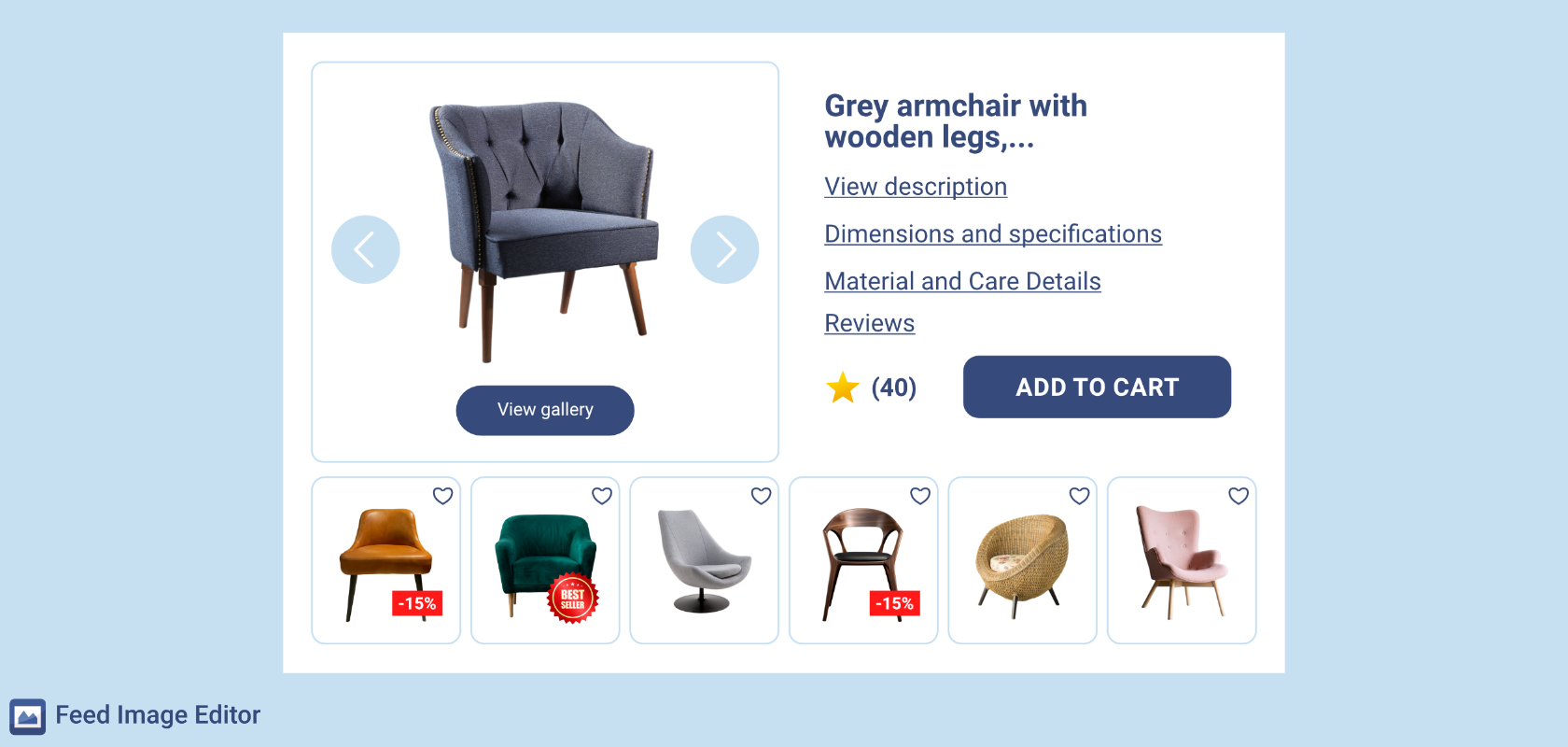


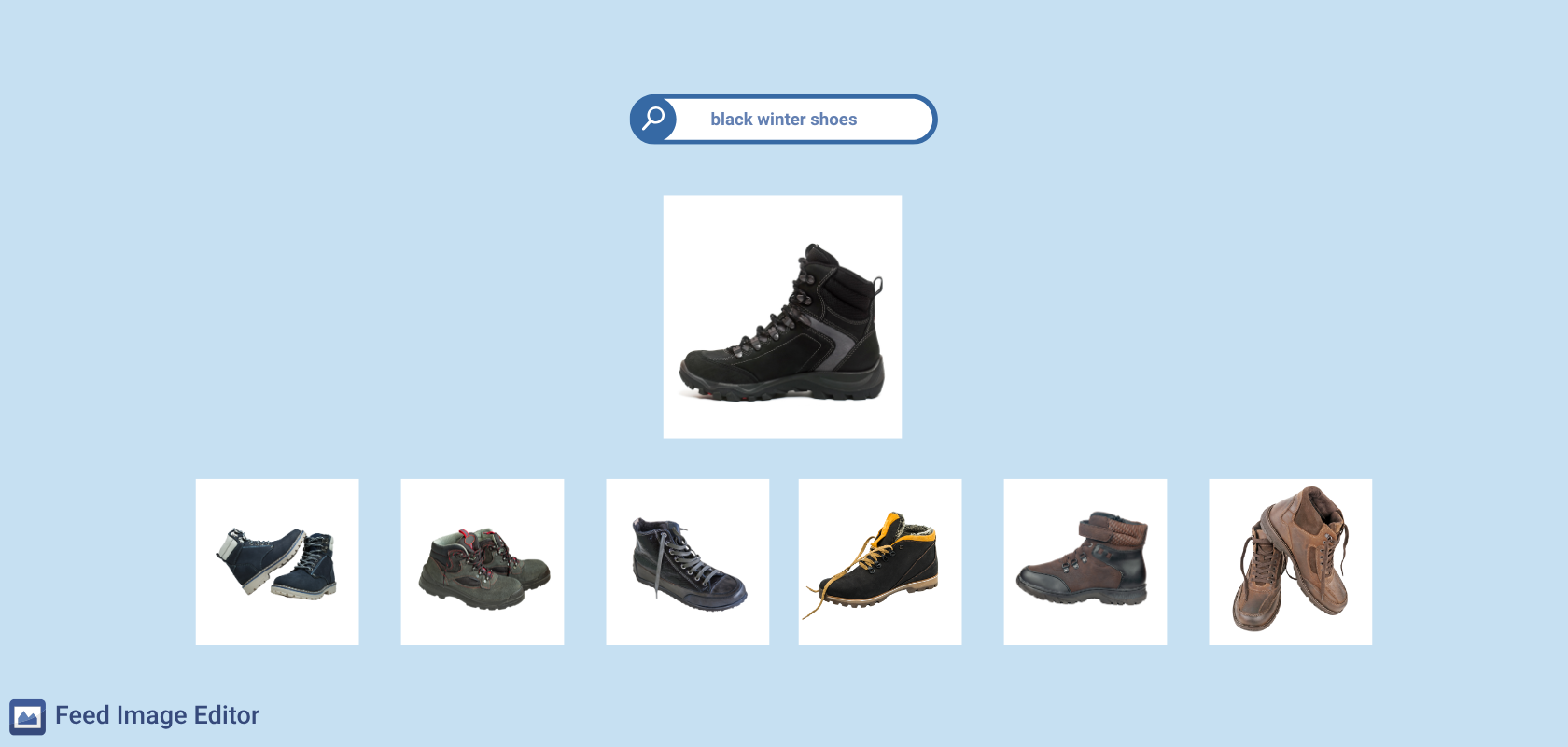

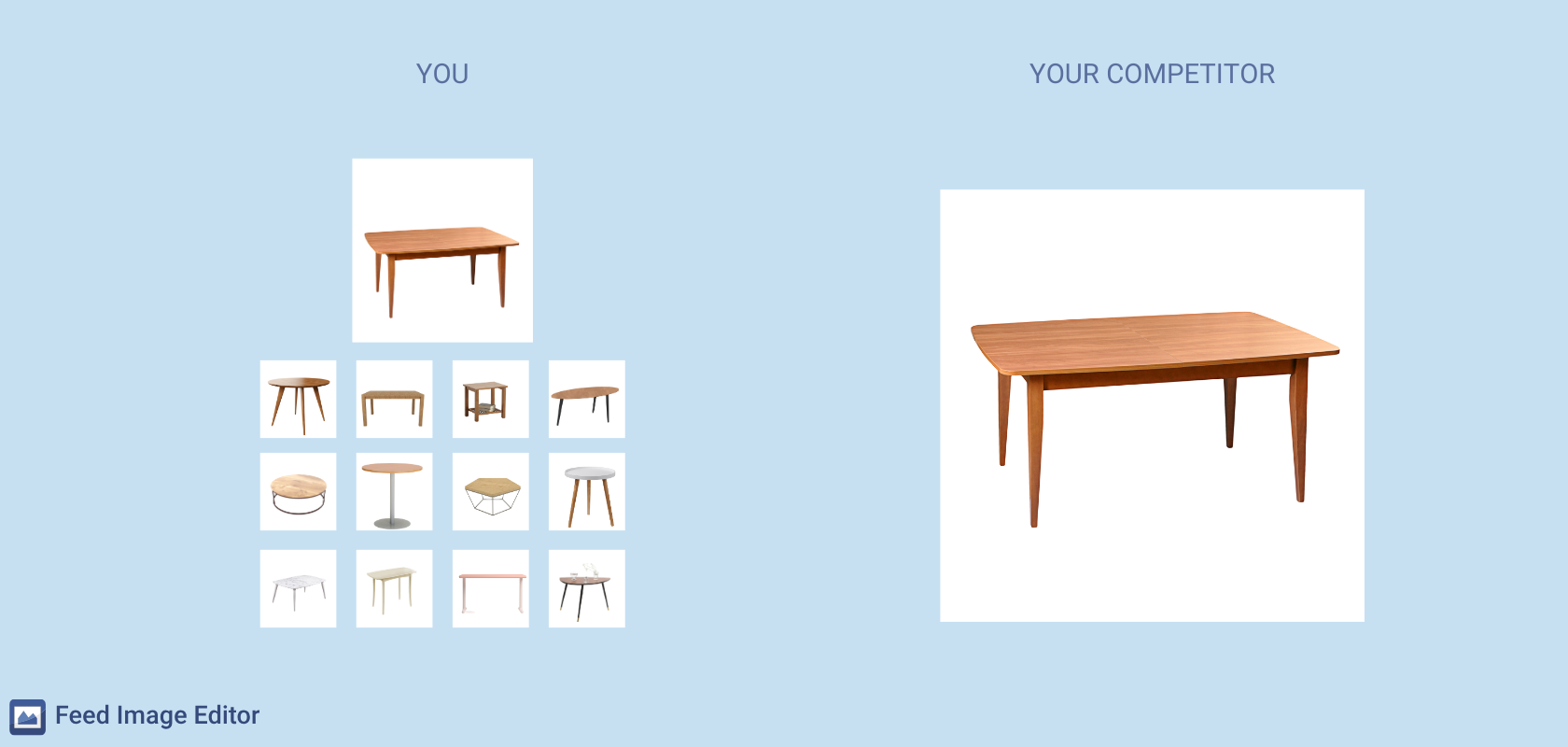
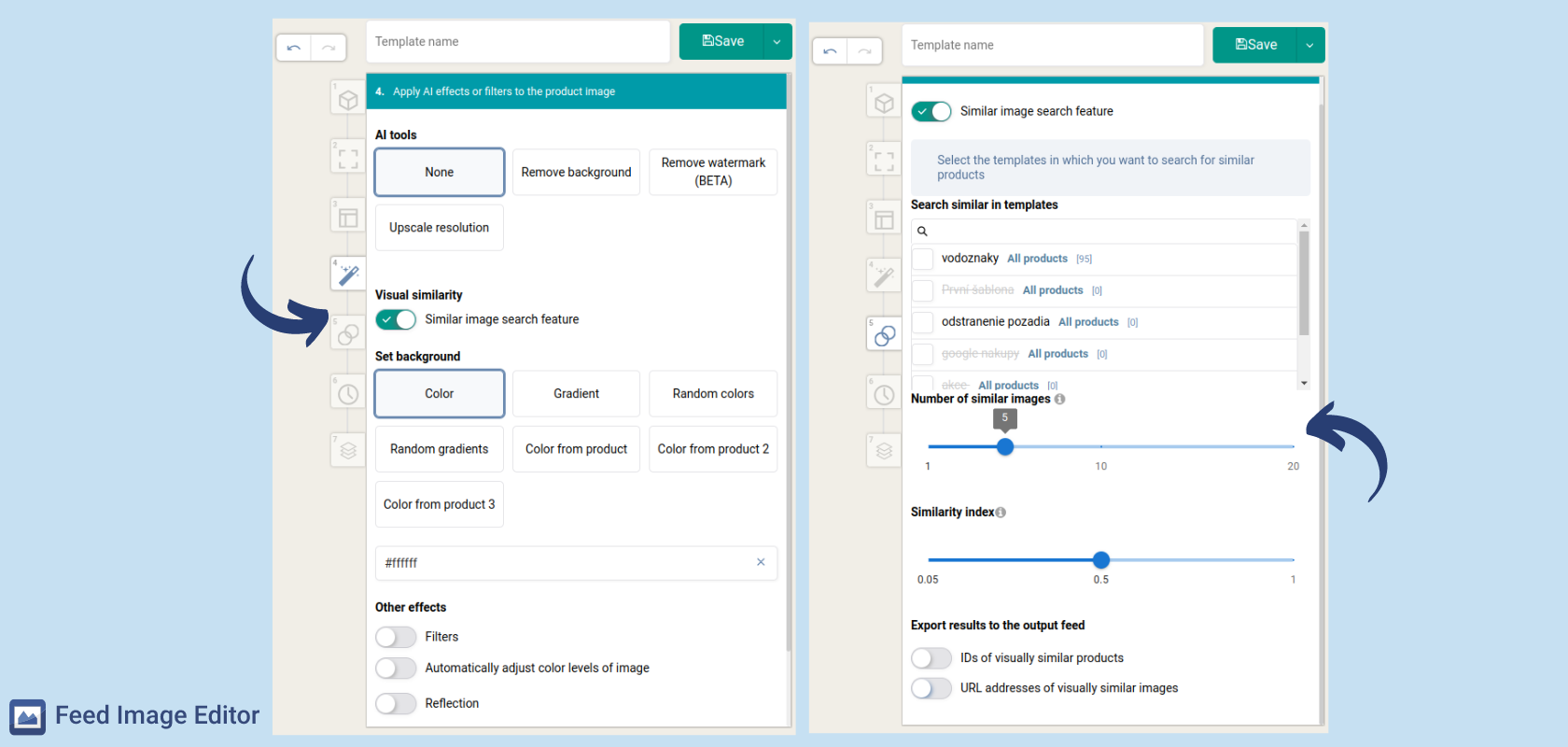
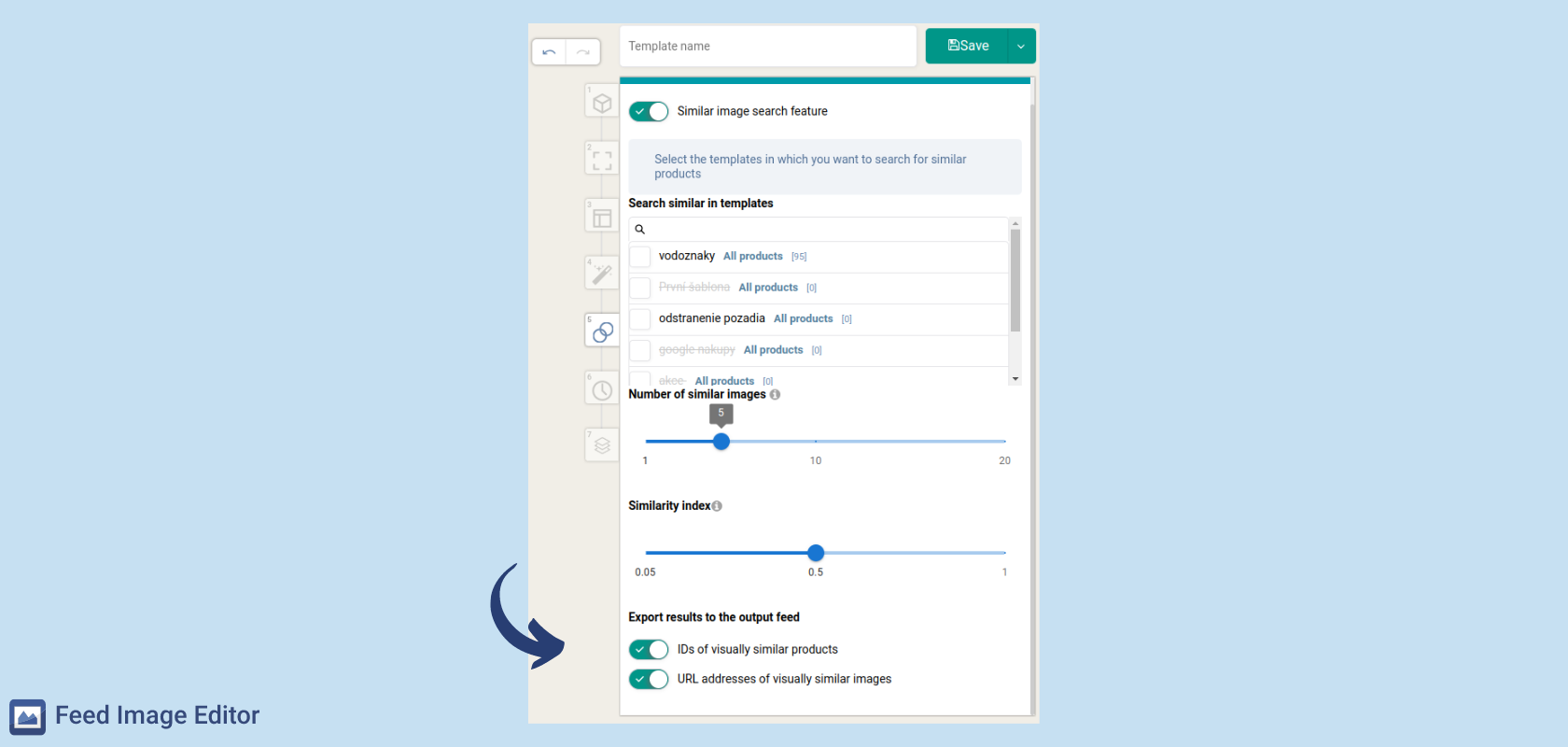


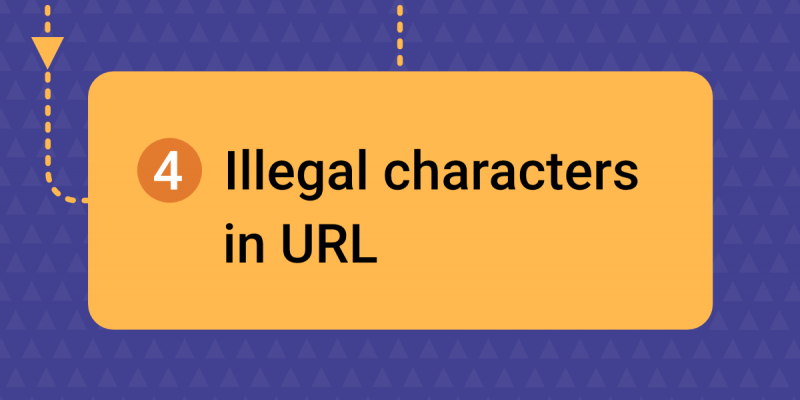
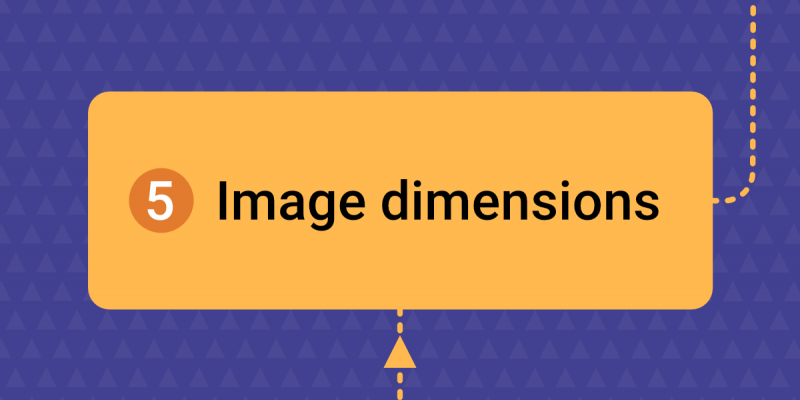

Add new comment