High-quality product images after removing background with AI-powered app Feed Image Editor.
Feed Image Editor is an AI-powered app that stands out from other background removal tools as it can remove the background from product images without losing quality. Many tools can often result in a loss of quality after the background has been removed. With Feed Image Editor, the advanced algorithms used can separate the product from the background while maintaining the original image quality. This makes it an ideal choice for e-commerce businesses that need high-quality product images for their websites and social media channels.
Remove background with AI-powered tool
Removing the background from product images can help to highlight the product and make it stand out. By removing the background, the focus is solely on the product, and distractions are eliminated. Additionally, it can make the product look more professional and visually appealing, which can increase the likelihood of a purchase.
How does Feed Image Editor work
It uses advanced algorithms to identify and remove the background from images. The app is designed specifically for e-commerce product images and can handle large batches of images at once.
Follow this guide step by step:
- Open the Feed Image Editor app.
- Press +New Template on the right.
- Continue to Remove Background.
- In the panel on the right, select the product query.
- Select the output format.
In this way, your product images stand in high quality. The end result is a clean and professional-looking product image that is ready to be used on your e-commerce website or social media channels.
Removing the background from product images can be challenging, but with the help of the AI-powered app Feed Image Editor, it can be done quickly and efficiently. Most important is that your product images don't lose quality. It looks professional and visually appealing, which can increase the likelihood of a purchase. Try Feed Image Editor for a 30-day trial and see the best results.






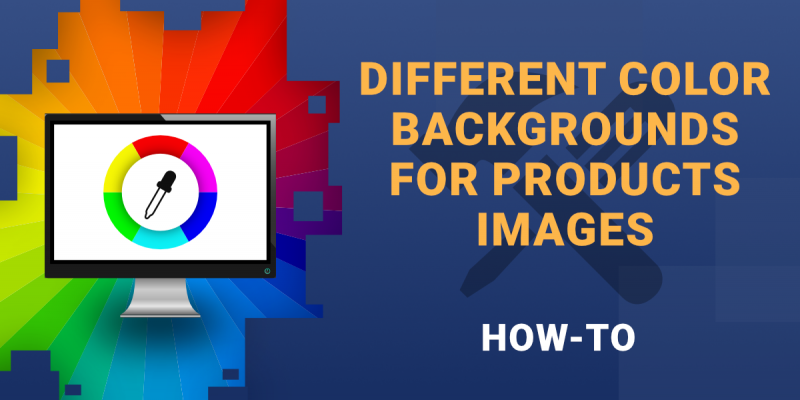
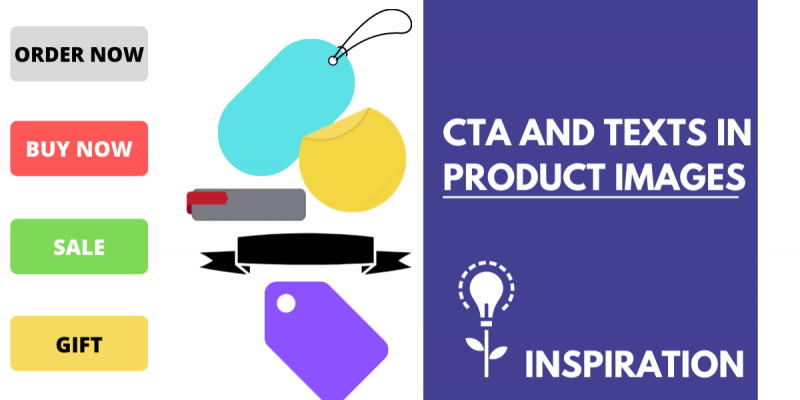

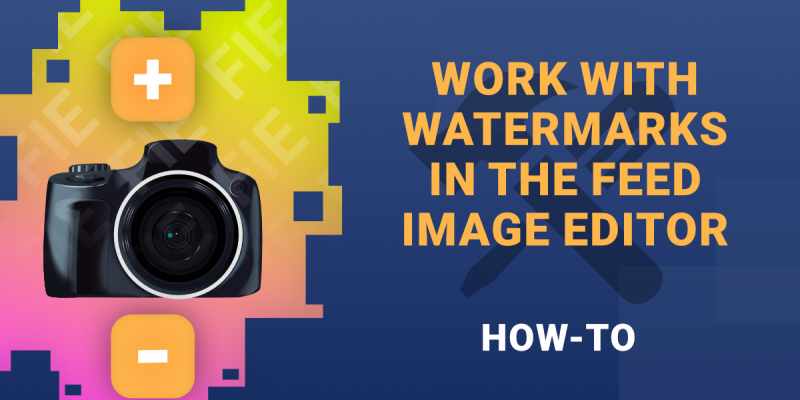
Add new comment