Comparison engines and ad networks have different requirements for product images. If you want to advertise on them, you will probably need to adjust their dimensions and other parameters. In today's article, we will show you how to avoid this time-consuming process.
We will discuss:
- minimum and maximum image dimensions,
- background of product images,
- data size,
- file format,
- watermarks, text, and graphics,
- common standard.
MINIMUM AND MAXIMUM DIMENSIONS OF PRODUCT PICTURES
High-quality, high-resolution images are appealing and compelling to customers. They also come in handy if you use a zoom on the product description page. Conversely, too small images may look good in the previews, but a full display of the goods is insufficient.
Comparison engines know this very well and therefore require a minimum and maximum image dimensions. To advertise the same images on all selected images, we recommend choosing dimensions that meet these requirements. At the same time, these dimensions guarantee sufficient image quality. Their ideal minimum is 600 x 600 pixels. To learn how to set these dimensions in bulk for all your images, read The Way to the Ideal Image Feed #5: Image Dimensions.
See a table of allowed minimum and maximum pixel dimensions on comparison engines and social networks.
BACKGROUND REQUIREMENTS FOR PRODUCT PICTURES
Most comparison engines require a simple white background. Products with a colored background will not be accepted for advertising. See below for an overview of product background requirements.
TIP
Feed Image Editor can help you remove the background of product images. Its latest version includes three levels of background removal sensitivity. To learn how this works, see New background removal options for product images to make your job easier.
SUITABLE DATA SIZE OF PRODUCT IMAGES
Comparison engines support you in adding the highest quality images to your goods. On the other hand, they have certain limitations regarding the maximum data size. In this case, it is a compromise between quality and loading speed. The share of online purchases via computers and mobile devices is growing every year, and if the image loading speed is too long, it can discourage users from purchasing. A suitable solution is a compression, which reduces the data size at the cost of a slight loss of image quality.
FILE FORMAT
Comparison engines support only a limited fraction of formats. Images in a different format will not be accepted. From the table, we can see that the format accepted by all the selected engines and channels is .jpeg.
TIP
An extension in the image name that does not match the actual file format is a common mistake. You will get the impression that the images meet the required format, but in reality, they will not be advertised. In the Feed Image Editor, you can change the format to .jpeg or .png for all selected images in bulk.
MIND WATERMARKS, TEXT, AND GRAPHICS
Keep in mind that most comparison engines will not accept images with watermarks or added graphics (logo, price, discount labels). For these images, you must remove the watermarks or replace them with others. One of the ways to get them is, for example, the product photobanks that we wrote about in the article The Way to the Ideal Image Feed #1: Missing Images.
STANDARD FOR COMPARISON ENGINES AND ADVERTISING NETWORKS
Let's summarize the most important details that will save you hours of work with image advertising.
- Ideal minimum dimensions: 600 x 600 px
- Background: white
- Data size: up to 2000 KB
- File format: .jpeg
- Watermarks/graphics/text: ideal not to add to an image
CHECK THE STATUS OF YOUR PRODUCT PICTURES
Do a free image validator. All you have to do is enter the address of your XML feed, select the engines you want to advertise on, and you will receive clear results about the status of your images by e-mail within 24 hours.










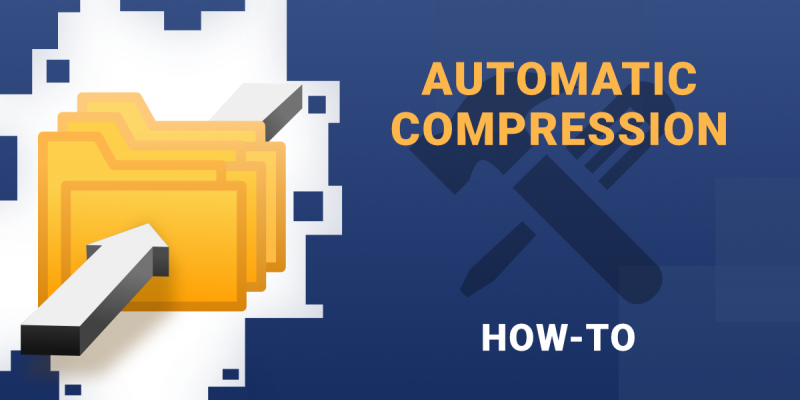
Add new comment