Each advertising platform has its own rules for product photos. What one platform allows another may restrict. Do you know how to send images to Google Shopping?
From our Image validator data, we found that since the beginning of 2022, to date, approximately 21% of audited products have not been advertised on Google Shopping due to image errors. Let us summarize the requirements you must meet for flawless and quality advertising for this channel.
GOOGLE REQUIREMENTS FOR PRODUCT IMAGES
For your photos to be displayed, it is essential to include the image_link [image_url] attribute in your XML. The URL must:
- lead to the main product image page
- start with HTTP or HTTPS and follow RFC 2396 or RFC 1738 standards
- each address must allow access to Googlebot and Googlebot-image
The product photo must show the product you sell.
You may use the following formats:
- non-animated GIF, .gif,
- .jpg, .jpeg,
- .png,
- .bmp,
- .tif, .tiff.
The minimum image size for products outside the clothing category is 100 x 100 px.
The clothing category corresponds to 250 x 250 px.
The maximum pixel size is 64 megapixels, and the data size is 16 MB.
The product photo must not contain text and watermarks.
Do not use zooms and thumbnails or placeholders. Exceptions are in the Hardware and Motor vehicles and parts categories.
The requirements for product images from Google Shopping are the same whether you use XML or CSV format. For detailed information on product data, see the Google Merchant Centrum Help.
WHAT ARE THE MOST COMMON ERRORS IN PRODUCT IMAGES
Which mistakes do online store operators repeat most often, how to manage them, and how to learn from it? We have three recommendations for you.
- What errors does the Image validator detect most often?
- Missing images
- Unavailable images
- Image dimensions
- Missing alternate images
- Watermarks in images
Read more about them in the How to fix the 5 most common image errors on Google Merchant article.
- In addition to these errors, we also encounter those that are a problem for shoppers. It bothers them while shopping, so they often leave your page before adding products to the cart. Read more in the Get rid of mistakes that bother customers in product images article.
- Even though Google doesn't allow graphic elements that help you stand out, there are many other ways to look different than the competition. Thirdly, we recommend the article - Distinguish your product images from the competition. We have some guaranteed tips for you.
Advertising on Google Shopping is not hard. But for your goods to appear in the search, their product information must meet the conditions. Get inspired by our suggestions and become a strong player in this field.
If you want to see how your product images are doing for more than just Google Shopping, run our free Image validator.



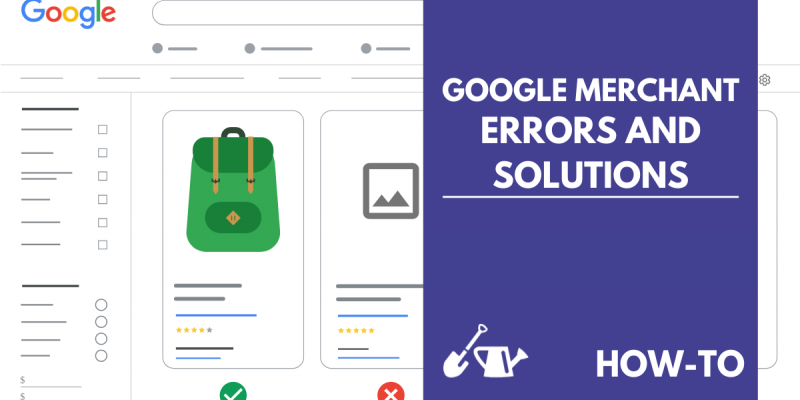

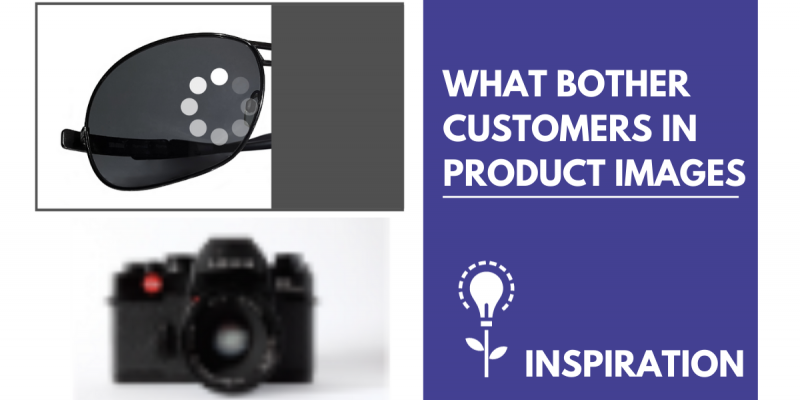
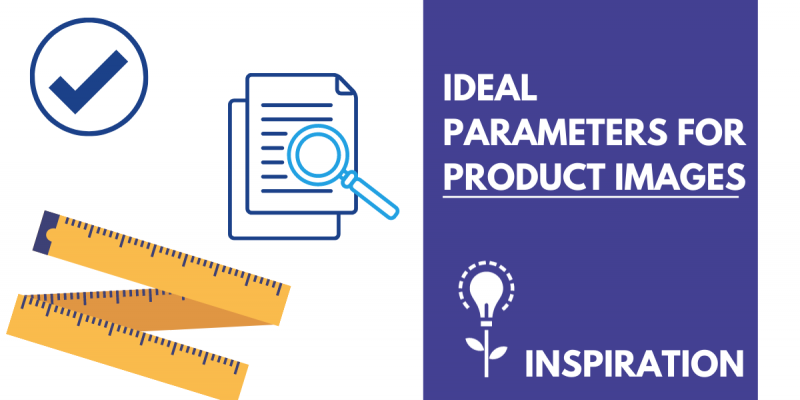
Add new comment