Feed Image Editor is a solution for removing text on product images, thanks to its two AI-powered tools: background and watermark removal.
Text on product images can vary in complexity, appearing as watermarks, promotional text for the product, or CTA. Removing text manually is time-consuming and may yield imperfect outcomes. That's why we will introduce you to AI-powered tools that can automatically solve this problem.
AI-powered background removal
If text is located next to the product, not overlaid on it, easily remove the background with just one click. Let artificial intelligence handle the task for you instead.
Guides on how to remove the background using Feed Image Editor are available in these article:
- Remove background from product image
- New background removal options for product images make your job easier
- AI background removal of product images: manual edit
- Remove product image backgrounds for Google Shopping
AI-powered watermark removal
If there's a text layer running through the product in the product image, it can function as a watermark. Watermarks come in various types, sizes, and colors, and they can obstruct your ability to advertise on marketplaces. That's why we've developed an automatic watermark removal feature, which also works for different graphic elements.
Learn how to use watermark removal in the articles provided below:
- AI tool for bulk and automatic product images watermark removal
- Set the sensitivity of watermark removal
- Remove different kinds of watermarks from your product images with AI
- AI background removal of product images: manual edit
Whether your images contain text, watermarks, or any other graphic elements that you need to remove, the Feed Image Editor app can help you do it in just a few clicks. It ensures a smooth advertising process without wasting hours of your time. Haven’t tried it yet? You can use it for free for 30 days.







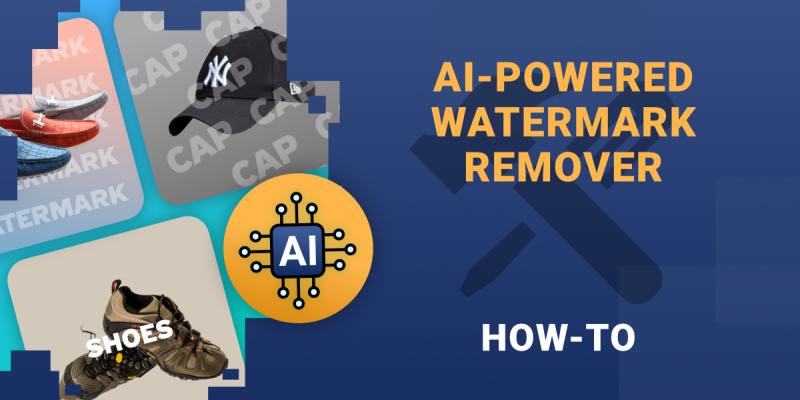
Add new comment