Google Shopping supports lifestyle product images and Feed Image Editor is here to help you with editing these photos.
Improve your advertising on Google Shopping. Include the URL of a lifestyle image for your product using the [lifestyle_image_link] attribute. Lifestyle images are valuable for displaying your products in ads and free listings, creating awareness, and showcasing them in a genuine and natural environment.
How to add element [lifestyle_image_link]
If the information is missing, you can create it within MERGADO by incorporating the values (URL addresses of product images) from a Google sheet or a similar source. Below are two guides explaining how to accomplish it:
-
Create the custom element in the MERGADO
- Import your data from a Google sheet
Requirements for lifestyle image on Google Shopping
Don't use an image that contains promotional elements or other text. Examples of promotional elements include:
- calls to action, for example: buy
- service-related information such as extended warranty
- free shipping
- price information
- promotional adjectives, for example: best, cheap
- condition or compatibility, for example: new, 2-piece, adaptable
- any overlay, for example watermarks, brand names, logos
- barcodes
- retailer name
- retailer logo
Don't use an image with a border or use padding to meet aspect ratio requirements. To ensure that your image works with a variety of design elements, don’t include borders or padding around your image.
Supported file formats are:
- GIF (.gif)
- JPEG (.jpg/.jpeg)
- PNG (.png)
- BMP (.bmp)
- TIFF (.tif/.tiff)
Best practices for Google lifestyle image
To optimize your product data for peak performance, follow these best practices that go beyond basic requirements:
- Focus on Product: Use images that highlight a single product or a set of products. Show the product on its own or in use to provide a comprehensive understanding.
- Real-World Context: Choose images that showcase your product being used or presented in a real-world setting. Avoid plain white backgrounds and aim for distinctive, colorful, and captivating visuals.
- High-Quality Images: Ensure the best performance by using the highest-quality images available. Submit full-size images with resolutions up to 64 megapixels and file sizes up to 16MB.
- Avoid Scaling or Thumbnails: Do not scale up images or submit thumbnails, as it degrades performance and causes blurry visuals.
By following these best practices, you can optimize your product data and create a lasting impact on potential customers. Utilize visually appealing, contextually relevant, and high-quality images to make your products stand out.
TIP
Complete information about lifestyle images you can find on this page.
How lifestyle image looks like in advertising
Edit the product images for Google lifestyle image
Now it is time to add your lifestyle images. Do it easily with the MERGADO and Feed Image Editor app. Don't waste time and try it for a 30-day free trial.










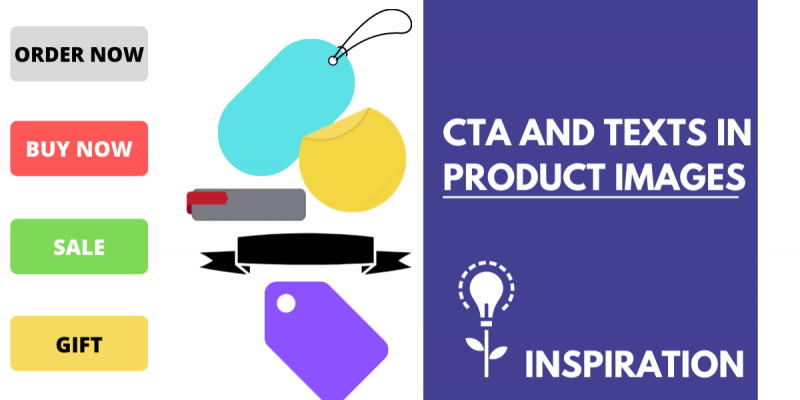

Add new comment