3 levels of sensitivity ensure that watermarks are removed completely without removing part of the product at the same time.
Watermarks come in different shapes and sizes. The sensitivity settings are used to ensure that you can remove all types. If you feel that part of the watermark in your images has not been removed, just set the effect sensitivity to medium or low. We will show you how to do it.
Setting the watermark removal sensitivity
You change the sensitivity in the fourth step in the Feed Image Editor.
The sensitivity is set high by default. Lowering it expands the area from which the watermark is removed. This means that the lower the sensitivity, the more area around the watermark disappears.
At the lowest sensitivity setting, part of the product may be removed. Therefore, you should double check the product images in the Previews. If you find a product image among them in which the watermark has not been removed correctly, you have the option to manually edit it.
TIP
Are you starting to remove watermarks? Check out these tutorial articles to learn how to easily get rid of watermarks with Feed Image Editor:
- AI tool for bulk and automatic product images watermark removal
- Remove different kinds of watermarks from your product images with AI
Remove watermarks with Feed Image Editor
Turn on Feed Image Editor for the first 30 days for free and experience how easy it is to remove watermarks.







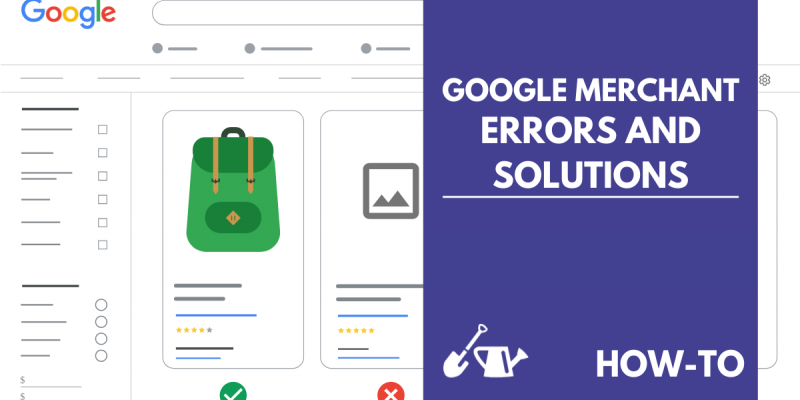

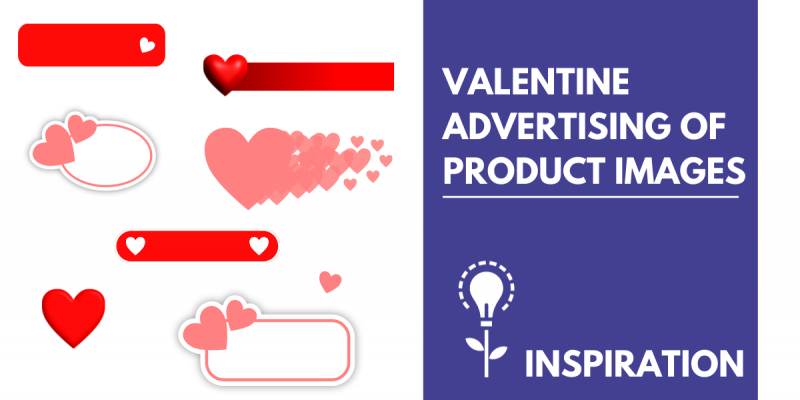
Add new comment