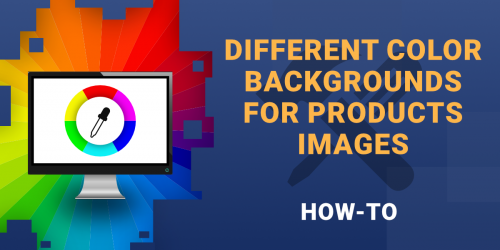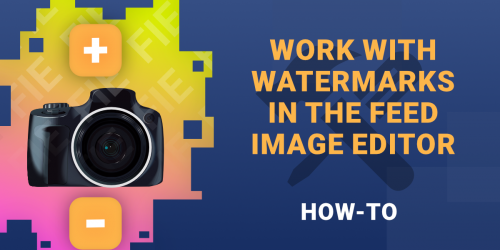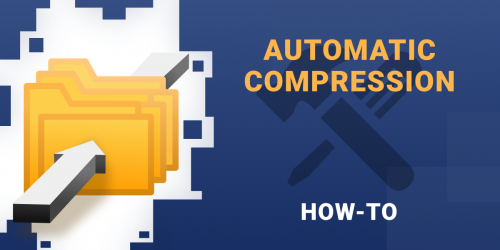Create one template and turn on the color backgrounds option for it to display in the advertisement.
How to use Feed Image Editor
Using Feed Image Editor for an online store can enhance the visual appeal of product images, making them more attractive and professional. Bulk editing tools allow online retailers to adjust lighting, color, remove backgroud and watermark, upscale image and other elements to create high-quality images that accurately represent their products. This can improve the user experience, increase sales and build brand trust.