When you advertise several product photos in one image, you give the customers a better idea how your goods appear. The Feed Image Editor appl offers the option to compile a collage of alternative images to introduce all product details. Read instructions on how to create an engaging set of photos.
HOW TO CREATE A COLLAGE
Collages are great opportunity to present your product. You can easily upload alternative photos to the pre-made layouts for the main image. This way, you can also show the following:
- variants,
- components,
- details,
- different sides and angles,
- or use multiplication of product image.
The procedure for creating a collage in the Feed Image Editor is:
- Create a new template in the Feed Image Editor.
- In the right panel, click the number 3 - Image layout.
- Click Collage.
- Choose a pre-made layout or create your own.
- Select the output format and save the template.
- Bellow, you can find llustrative examples.
Bellow, you can find illustrative examples:
FIND OUT THE STATUS OF YOUR ALTERNATIVE IMAGES
If you don't know if the product has alternative images available, click the "Only if all alternate images are available" option. This way, you create a collage when alternative images are available. Without them, only the main picture remains.
An easy way to check the number of alternative images is through Diagnostics in the Feed Image Editor. See "Option to add alternative images" in the recommendations. This filter displays products for which you add them to the limit allowed by the ad system.
Image validator is also a great help. It detects problems in your online store product images within 24 hours. With its notification and recommendation system, you can easily find and remove them. Try the image validator. It is free.
Create collages for image marketing with us. It brings good results. If you are new to the Feed Image Editor, try it for 30 free days. You can find many instructions on our blog, and if you have any further questions, feel free to contact our customer support.










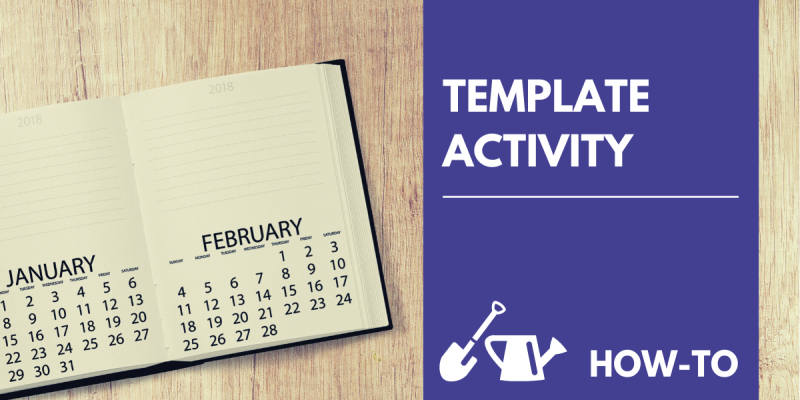
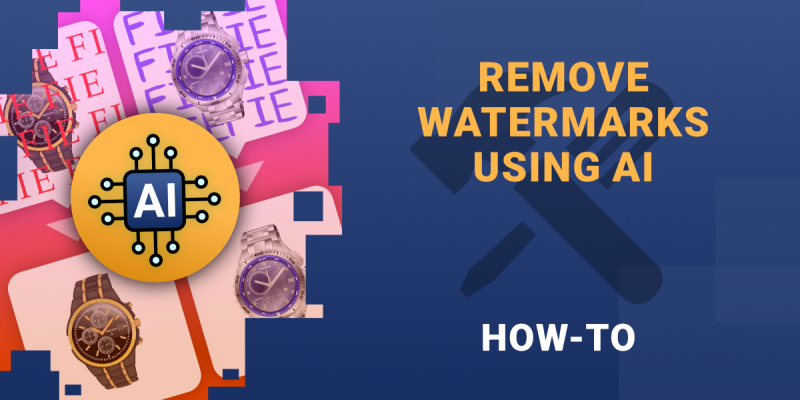
Add new comment