Insert another image from the feed into the product image simply using the Image from element layer.
The image from element is a dynamic layer that works similarly to the feed element. It takes a value (image URL) from the selected element and renders it for each product separately. This is how you get different tags and logos into images, for example. You can do this with just one template in the Feed Image Editoru.
Dynamic layer Image from element
If there is an element for alternative images in your product feed or a custom element with image URLs, you can add them specifically to each product image.
Let's take an example. You have an online shop with sneakers from different suppliers. You want the sneakers to display a given brand. You insert an Image from element, which will take care of dynamic changes for each additional pair. The prerequisite is that you have the URLs of the images with the given brand stored in an element for each product.
How to do it:
- Add a new layer.
- On the right side, select Image from element.
- Write the name of the layer.
- Select the name of the element.
- Select the location of the image in the template and its size.
- You can add Reflection and Shadow effects to the image from element, or set a different transparency.
You only need one template in the Feed Image Editoru to insert an Image from an element for all products.
TIP
If you need to get one identical image into your product images, use the upload image option.
Advertisement of product images
Feed Image Editor offers other great tweaks for advertising your products online. Discover them as soon as possible and take advantage of the first 30 days for free.










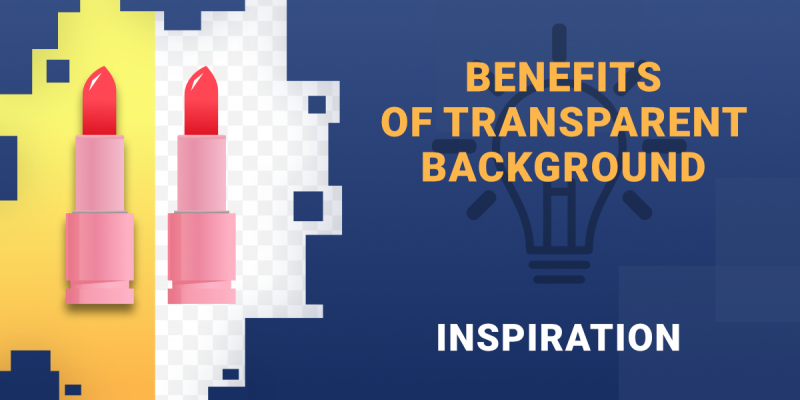


Add new comment