Removing the background from product images on Facebook using the AI tool Feed Image Editor is a simple and easy process.
Eliminating the background directs the attention entirely towards the product, resulting in a more aesthetically pleasing image. Fortunately, you don't need to be a professional designer to remove the background from product images. Feed Image Editor and its AI-powered tool can do it for you.
REMOVING THE BACKGROUND FROM PRODUCT IMAGES FOR FACEBOOK USING AI
Follow this guide to remove the background from your product images automatically and in bulk. It is so easy with our AI tool:
- Open the Feed Image Editor app.
- Create Product query of images with incorrect backgrounds.
- Press +New Template on the right.
- Continue to Graphic Template.
- In the panel on the right, select the product query you made for applying to the template.
- In the second step, select the output format.
- In section 4, remove the background and apply filters or effects to the product images.
USE GRAPHIC AD CREATIVES FOR FACEBOOK
Facebook allows the use of colorful graphic templates with text or CTA. By removing the background, you can place your product image on any background, whether it's a solid color or one with different patterns. This is what advertising on Facebook can look like:
1. One color background
Use the colors found in the source images, choose a different one from the palettes, or just type the HEX code of your desired color. To make it easier, we have a feature that allows you to choose a different number of colors to display in the ad background.
2. Patterned background (graphic templates)
You have three options. First - choose a pre-made template and edit it to your preference. Second - upload your pre-made template and apply it. Third - create the entire template in the Feed Image Editor by yourself.
3. White background using Shadow and Reflection effects
Are you looking to advertise solely on a white background? Differentiate your product images from those of your competitors by using two of our app's effects: Shadow and Reflection. This will make them more interesting and eye-catching.
4. Multiplication of product image
This can be useful for creating collages or when you don't have enough alternative images. Multiplying the source image could be used to create a specific effect, such as blending images together seamlessly. You can experiment with different sizes, layouts, and transparencies to get the desired result.
TIP
To increase the CTR, don't forget to use attractive CTAs. Read more in Support the sale of your product images by inserting a CTA or other elements article.
Advertising product images on Facebook allows businesses to reach a large audience, showcase their products in a visually appealing way, and target specific demographics based on their interests and behaviour. Don't miss the opportunity to be the best in product image advertising. Use our AI-powered app for a 30 days trial and make image marketing easier for you.













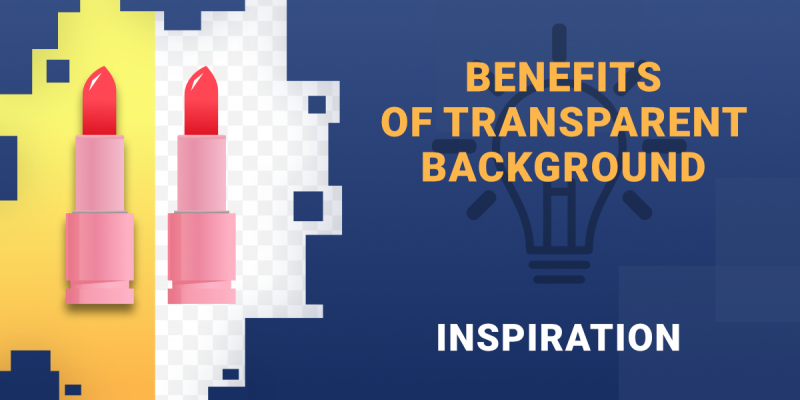
Add new comment